Transfer projects to an organization
When creating an organization as an Admin — or as a member of an organization that's already up and running — you may need to transfer existing projects from your personal account to your target organization.
Guidelines
The Neon Console allows you to transfer projects up to 200 projects at a time, while the API supports up to 400 projects in a single operation. If you need to transfer more than 200 projects, our Python script can help you efficiently manage this one-time task.
A few important points to keep in mind:
- You must be at least a Member of the selected Organization to transfer projects to it.
- The number of projects you can transfer is limited by the target Organization plan's allowance.
- The billing plan of the organization must match or exceed the billing plan of the personal Neon account you are transferring projects from. For example, attempting to transfer projects from a Scale plan personal account to a Launch plan organization will result in an error.
- If any organization members were already collaborators on the projects being transferred, we'll remove their collaborator access since they'll get full access as org members anyway.
- Transferring projects between Organizations is currently not supported. You can only transfer projects from a personal Neon account to an Organization. If you need to move projects between Organizations, please contact Neon Support.
- Project transfers are not yet supported to or from Vercel-managed orgs.
Transfer from the Neon Console
You can transfer individual projects by selecting each project to transfer from your personal account, or you can transfer in bulk by starting from the destination Organization.
Transfer a single project
Make sure you're in your personal account. Find the project you want to transfer, then start the Transfer from under projects settings.
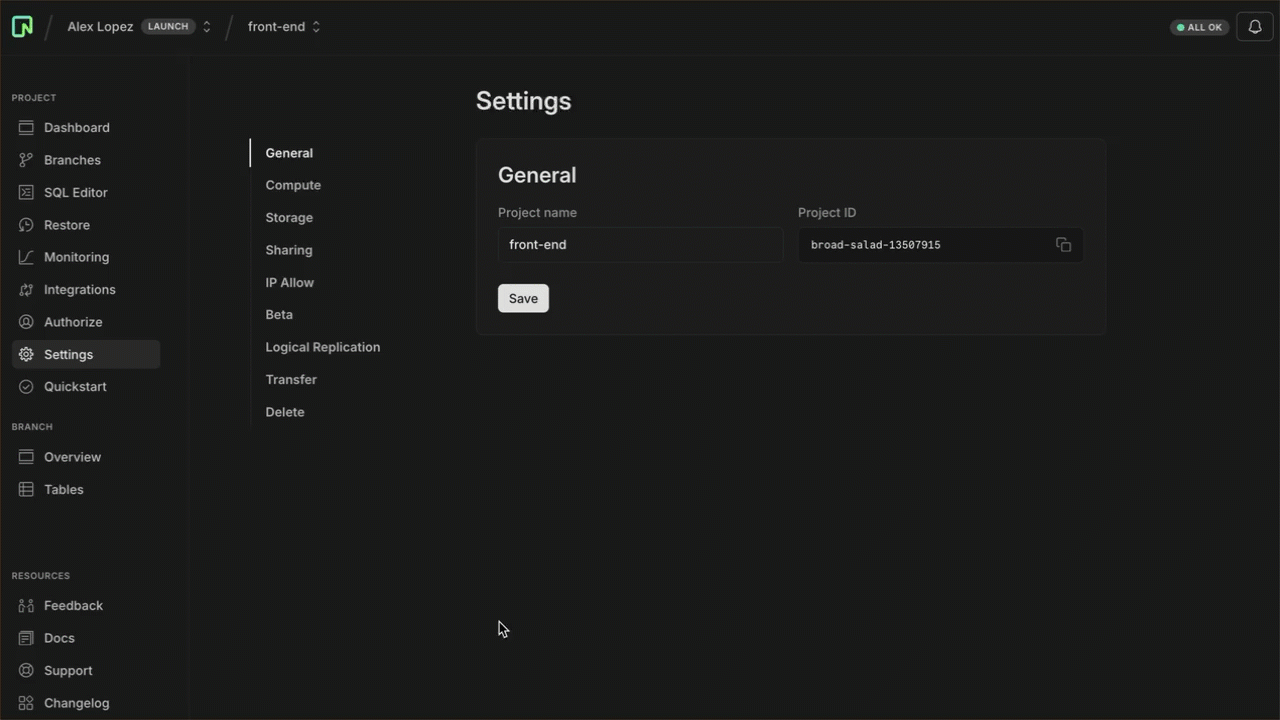
Transfer projects in bulk
Navigate to the Organization you want to import projects into. In the Billing section, find Transfer projects in the list of "Get Started with your paid plan" actions. From this action, you can choose the projects you want to transfer — either all of them or a selection. The list of available projects is taken from existing projects in your personal account.
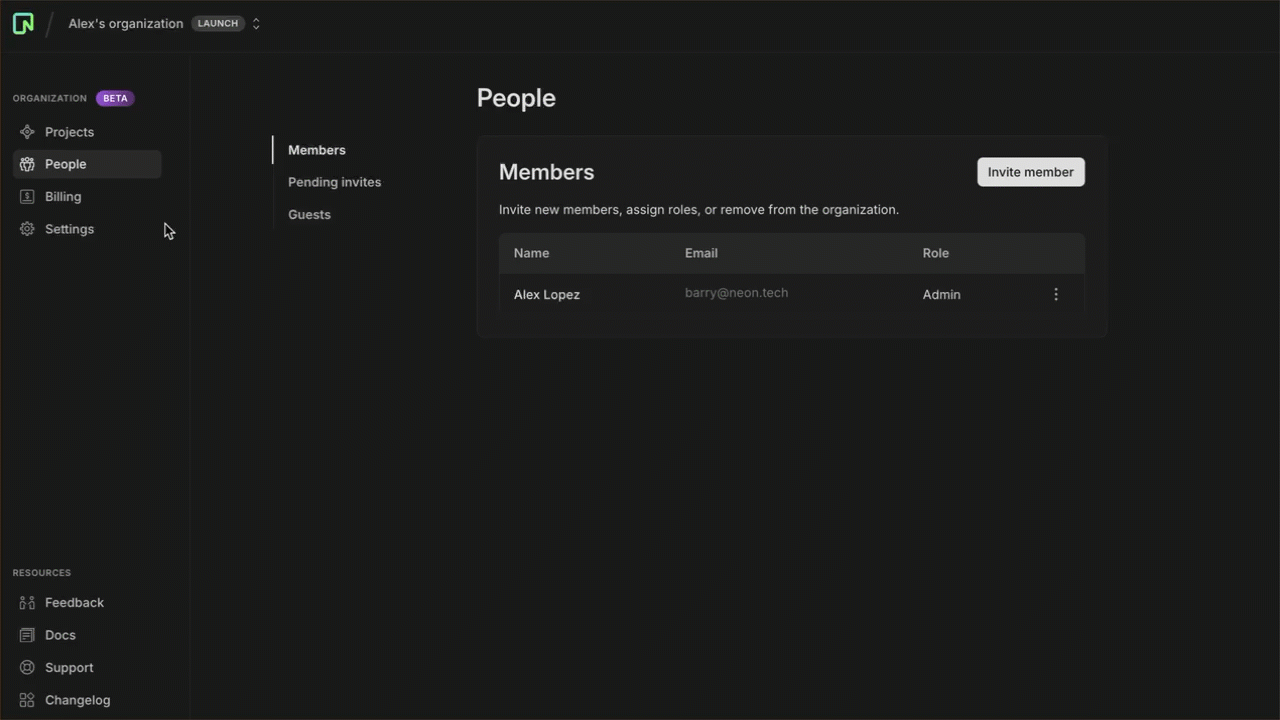
Transfer projects via API
Use the Project Transfer API to transfer projects from your personal Neon account to a specified organization account.
POST /users/me/projects/transfer
The API call requires both the organization ID and the project IDs that you want to transfer. Below is an example using the API in a cURL command.
curl -X POST 'https://console.neon.tech/api/v2/users/me/projects/transfer' \
-H 'accept: application/json' \
-H "Authorization: Bearer $NEON_API_KEY" \
-H 'Content-Type: application/json' \
-d '{
"org_id": "org-cool-breeze-12345678",
"project_ids": [
"project-id-1",
"project-id-2"
]
}'Example responses
Here's the response after a successful transfer:
{
"status": "success",
"message": "Projects successfully transferred from personal account to organization."
}And here's a sample response showing incompatible subscription types:
{
"limits": [
{
"name": "subscription_type",
"actual": "launch",
"expected": "scale"
}
],
"error": "Transfer failed: the organization has too many projects or its plan is incompatible with the source account."
}Transfer large numbers of projects
When your number of projects exceeds the Console transfer limit of 200 (or the API transfer limit of 400), you can use the following Python script to transfer projects in batches.
How to use the script
- Replace placeholders: Update the script with your actual API key and organization ID.
- Your API key belongs to your Personal Account. See API actions to learn more.
- To find your organization ID, see Finding your org_id.
- Run the script: Execute the script locally to transfer projects.
The script will efficiently handle large project transfers by splitting them into manageable batches of 400 projects at a time.
import requests
API_KEY = "your_api_key_here"
ORG_ID = "your_org_id_here"
TRANSFER_API_URL = "https://console.neon.tech/api/v2/users/me/projects/transfer"
PROJECTS_API_URL = f"https://console.neon.tech/api/v2/projects?limit=400"
HEADERS = {
"accept": "application/json",
"Authorization": f"Bearer {API_KEY}"
}
def fetch_all_projects():
projects = []
cursor = None
while True:
url = PROJECTS_API_URL
if cursor:
url += f"&cursor={cursor}"
response = requests.get(url, headers=HEADERS)
if response.status_code != 200:
raise Exception(f"Failed to fetch projects: {response.text}")
data = response.json()
projects.extend(data.get("projects", []))
if len(projects) == 0:
break
cursor = data.get("pagination", {}).get("cursor")
if cursor == projects[-1].get("id"):
break
return projects
def transfer_projects(project_ids):
payload = {
"project_ids": project_ids,
"org_id": ORG_ID
}
response = requests.post(TRANSFER_API_URL, json=payload, headers=HEADERS)
if response.status_code == 200:
print(f"Successfully transferred projects: {project_ids}")
elif response.status_code == 406:
print("Transfer failed due to insufficient organization limits.")
elif response.status_code == 501:
print("Transfer failed because one or more projects have integration linked.")
else:
print(f"Transfer failed: {response.text}")
def main():
all_projects = fetch_all_projects()
print(f"Fetched {len(all_projects)} projects.")
# Split the projects into batches of 400 for transfer
batch_size = 400
for i in range(0, len(all_projects), batch_size):
batch = all_projects[i:i + batch_size]
project_ids = [project["id"] for project in batch]
transfer_projects(project_ids)
if _name_ == "_main_":
main()