PostgreSQL Python: Insert Data Into a Table
Summary: in this tutorial, you will learn to insert one or more rows into a PostgreSQL table from Python.
This tutorial picks up from where the Creating Tables Tutorial left off.
Steps for inserting one row into a table from Python
To insert one or more rows into a table from Python, you follow these steps:
- First, connect to the PostgreSQL server.
- Next, create a
cursorobject from theconnectionobject. - Then, execute the INSERT statement with values by calling the
execute()orexecutemany()method of thecursorobject. - After that, commit the transaction by calling the
commit()method of theconnectionobject. - Finally, obtain the inserted ID by calling the
fetchone()method of thecursorobject.
Inserting data into a table example
We will use the vendors table in the suppliers database for the demonstration purposes:
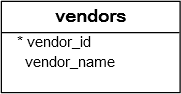
1) Inserting one row into a table
First, create a new file named insert.py.
Second, define a insert_vendor() function in the insert.py file:
import psycopg2
from config import load_config
def insert_vendor(vendor_name):
""" Insert a new vendor into the vendors table """
sql = """INSERT INTO vendors(vendor_name)
VALUES(%s) RETURNING vendor_id;"""
vendor_id = None
config = load_config()
try:
with psycopg2.connect(**config) as conn:
with conn.cursor() as cur:
# execute the INSERT statement
cur.execute(sql, (vendor_name,))
# get the generated id back
rows = cur.fetchone()
if rows:
vendor_id = rows[0]
# commit the changes to the database
conn.commit()
except (Exception, psycopg2.DatabaseError) as error:
print(error)
finally:
return vendor_id
if __name__ == '__main__':
insert_vendor("3M Co.")The insert_vendor() function will insert a new row into the vendors table and return the inserted vendor_id.
2) Inserting multiple rows into a table
The steps for inserting multiple rows into a table are similar to the steps for inserting one row.
The key difference is in the third step: instead of calling the execute() method of the cursor object, you use the executemany() method.
For example, the following defines insert_many_vendors() function that inserts multiple rows into the vendors table:
def insert_many_vendors(vendor_list):
""" Insert multiple vendors into the vendors table """
sql = "INSERT INTO vendors(vendor_name) VALUES(%s) RETURNING *"
config = load_config()
try:
with psycopg2.connect(**config) as conn:
with conn.cursor() as cur:
# execute the INSERT statement
cur.executemany(sql, vendor_list)
# commit the changes to the database
conn.commit()
except (Exception, psycopg2.DatabaseError) as error:
print(error)The following uses the insert_vendor() and insert_many_vendors() functions to insert one and multiple rows into the vendors table:
if __name__ == '__main__':
insert_vendor("3M Co.")
insert_many_vendors([
('AKM Semiconductor Inc.',),
('Asahi Glass Co Ltd.',),
('Daikin Industries Ltd.',),
('Dynacast International Inc.',),
('Foster Electric Co. Ltd.',),
('Murata Manufacturing Co. Ltd.',)
])3) Execute the insert.py module
First, open the Command Prompt on Windows or Terminal on Unix-like systems.
Second, run the following command to execute the insert.py module:
python insert.py4) Verify the inserts
First, connect to the PostgreSQL server using the psql:
psql -U postgresSecond, change the current database to suppliers:
\c suppliersThird, retrieve data from the vendors table:
SELECT * FROM vendors;Output:
vendor_id | vendor_name
-----------+-------------------------------
1 | 3M Co.
2 | AKM Semiconductor Inc.
3 | Asahi Glass Co Ltd.
4 | Daikin Industries Ltd.
5 | Dynacast International Inc.
6 | Foster Electric Co. Ltd.
7 | Murata Manufacturing Co. Ltd.
(7 rows)Download the project source code
Summary
- Use the
execute()orexecutemany()method of thecursorobject to insert one or more rows into a table from Python.